|
|
一、前言
这个控件没有太多的应用场景,主要就是练手,论美观的话比不上之前发过的一个图片时钟控件,所以此控件也是作为一个基础的绘制demo出现在Qt源码中,我们可以在Qt的安装目录下找到一个时钟控件的绘制,甚至还有qml版本,本控件无非就是一个仪表边框加上时钟分钟刻度再加上时分秒指针,打完收工,我是在此基础上增加了可以设置各种颜色,然后鼠标右键可设置四种效果 普通效果/弹簧效果/连续效果/隐藏效果,弹簧效果的意思是秒钟走动的时候,先移动到超过指定位置,然后又重新弹回来,连续效果的意思是将步长减少,一点点的移动,将秒钟的定时器精度调高。还有一个新增的功能是内置了设置系统时间公共槽函数,支持任意操作系统。
二、实现的功能
* 1:可设置边框颜色
* 2:可设置前景色背景色
* 3:可设置时钟分钟秒钟指针颜色
* 4:可设置刷新间隔
* 5:鼠标右键可设置四种效果 普通效果/弹簧效果/连续效果/隐藏效果
* 6:增加设置系统时间公共槽函数,支持任意操作系统
三、效果图
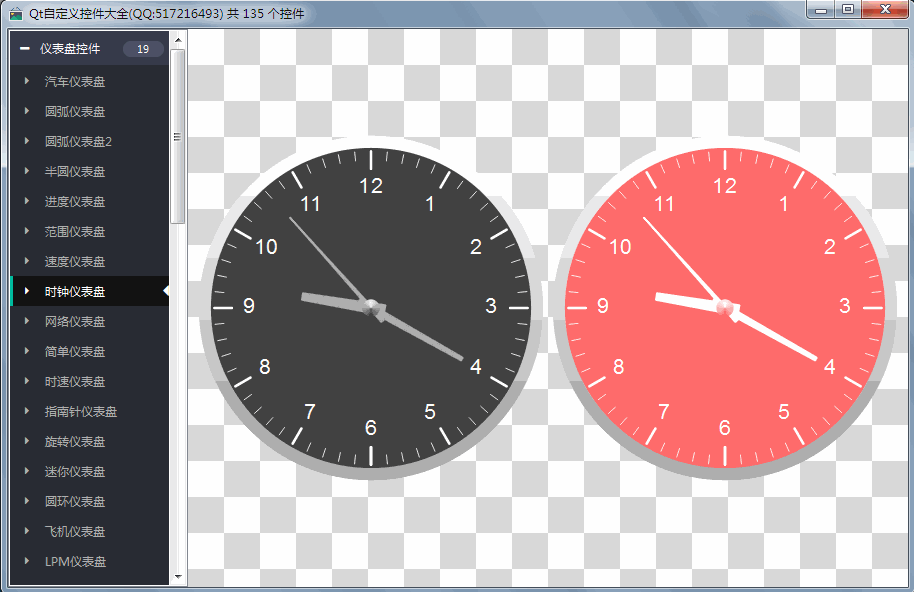
四、头文件代码
- #ifndef GAUGECLOCK_H
- #define GAUGECLOCK_H
- /**
- * 时钟仪表盘控件 作者:feiyangqingyun(QQ:517216493) 2016-10-23
- * 1:可设置边框颜色
- * 2:可设置前景色背景色
- * 3:可设置时钟分钟秒钟指针颜色
- * 4:可设置刷新间隔
- * 5:鼠标右键可设置四种效果 普通效果/弹簧效果/连续效果/隐藏效果
- * 6:增加设置系统时间公共槽函数,支持任意操作系统
- */
- #include <QWidget>
- #ifdef quc
- #if (QT_VERSION < QT_VERSION_CHECK(5,7,0))
- #include <QtDesigner/QDesignerExportWidget>
- #else
- #include <QtUiPlugin/QDesignerExportWidget>
- #endif
- class QDESIGNER_WIDGET_EXPORT GaugeClock : public QWidget
- #else
- class GaugeClock : public QWidget
- #endif
- {
- Q_OBJECT
- Q_ENUMS(SecondStyle)
- Q_PROPERTY(QColor crownColorStart READ getCrownColorStart WRITE setCrownColorStart)
- Q_PROPERTY(QColor crownColorEnd READ getCrownColorEnd WRITE setCrownColorEnd)
- Q_PROPERTY(QColor foreground READ getForeground WRITE setForeground)
- Q_PROPERTY(QColor background READ getBackground WRITE setBackground)
- Q_PROPERTY(QColor pointerHourColor READ getPointerHourColor WRITE setPointerHourColor)
- Q_PROPERTY(QColor pointerMinColor READ getPointerMinColor WRITE setPointerMinColor)
- Q_PROPERTY(QColor pointerSecColor READ getPointerSecColor WRITE setPointerSecColor)
- Q_PROPERTY(SecondStyle secondStyle READ getSecondStyle WRITE setSecondStyle)
- public:
- enum SecondStyle {
- SecondStyle_Normal = 0, //普通效果
- SecondStyle_Spring = 1, //弹簧效果
- SecondStyle_Continue = 2, //连续效果
- SecondStyle_Hide = 3 //隐藏效果
- };
- explicit GaugeClock(QWidget *parent = 0);
- ~GaugeClock();
- protected:
- void paintEvent(QPaintEvent *);
- void drawCrown(QPainter *painter);
- void drawBg(QPainter *painter);
- void drawScale(QPainter *painter);
- void drawScaleNum(QPainter *painter);
- void drawHour(QPainter *painter);
- void drawMin(QPainter *painter);
- void drawSec(QPainter *painter);
- void drawDot(QPainter *painter);
- private:
- QColor crownColorStart; //外边框渐变开始颜色
- QColor crownColorEnd; //外边框渐变结束颜色
- QColor foreground; //前景色
- QColor background; //背景色
- QColor pointerHourColor; //时钟指针颜色
- QColor pointerMinColor; //分钟指针颜色
- QColor pointerSecColor; //秒钟指针颜色
- SecondStyle secondStyle; //秒针走动样式
- QTimer *timer; //定时器绘制
- int hour, min, sec, msec; //时分秒毫秒
- QTimer *timerSpring; //定时器显示弹簧效果
- double angleSpring; //弹簧角度
- QAction *action_secondstyle; //秒针样式右键菜单
- private slots:
- void doAction();
- void updateTime();
- void updateSpring();
- public:
- SecondStyle getSecondStyle() const;
- QColor getCrownColorStart() const;
- QColor getCrownColorEnd() const;
- QColor getForeground() const;
- QColor getBackground() const;
- QColor getPointerHourColor() const;
- QColor getPointerMinColor() const;
- QColor getPointerSecColor() const;
- QSize sizeHint() const;
- QSize minimumSizeHint() const;
- public Q_SLOTS:
- //设置秒针走动样式
- void setSecondStyle(const SecondStyle &secondStyle);
- //设置系统时间
- void setSystemDateTime(const QString &year, const QString &month, const QString &day,
- const QString &hour, const QString &min, const QString &sec);
- //设置外边框渐变颜色
- void setCrownColorStart(const QColor &crownColorStart);
- void setCrownColorEnd(const QColor &crownColorEnd);
- //设置前景色
- void setForeground(const QColor &foreground);
- //设备背景色
- void setBackground(const QColor &background);
- //设置时钟指针颜色
- void setPointerHourColor(const QColor &pointerHourColor);
- //设置分钟指针颜色
- void setPointerMinColor(const QColor &pointerMinColor);
- //设置秒钟指针颜色
- void setPointerSecColor(const QColor &pointerSecColor);
- };
- #endif // GAUGECLOCK_H
五、核心代码
- void GaugeClock::paintEvent(QPaintEvent *)
- {
- int width = this->width();
- int height = this->height();
- int side = qMin(width, height);
- //绘制准备工作,启用反锯齿,平移坐标轴中心,等比例缩放
- QPainter painter(this);
- painter.setRenderHints(QPainter::Antialiasing | QPainter::TextAntialiasing);
- painter.translate(width / 2, height / 2);
- painter.scale(side / 200.0, side / 200.0);
- //绘制外边框
- drawCrown(&painter);
- //绘制背景
- drawBg(&painter);
- //绘制刻度线
- drawScale(&painter);
- //绘制刻度值
- drawScaleNum(&painter);
- //绘制时钟指针
- drawHour(&painter);
- //绘制分钟指针
- drawMin(&painter);
- //绘制秒钟指针
- drawSec(&painter);
- //绘制中心盖板
- drawDot(&painter);
- }
- void GaugeClock::drawCrown(QPainter *painter)
- {
- int radius = 99;
- painter->save();
- painter->setPen(Qt::NoPen);
- QLinearGradient crownGradient(0, -radius, 0, radius);
- crownGradient.setColorAt(0, crownColorStart);
- crownGradient.setColorAt(1, crownColorEnd);
- painter->setBrush(crownGradient);
- painter->drawEllipse(-radius, -radius, radius * 2, radius * 2);
- painter->restore();
- }
- void GaugeClock::drawBg(QPainter *painter)
- {
- int radius = 92;
- painter->save();
- painter->setPen(Qt::NoPen);
- painter->setBrush(background);
- painter->drawEllipse(-radius, -radius, radius * 2, radius * 2);
- painter->restore();
- }
- void GaugeClock::drawScale(QPainter *painter)
- {
- int radius = 90;
- painter->save();
- QPen pen;
- pen.setColor(foreground);
- pen.setCapStyle(Qt::RoundCap);
- for (int i = 0; i <= 60; i++) {
- if (i % 5 == 0) {
- pen.setWidthF(1.5);
- painter->setPen(pen);
- painter->drawLine(0, radius - 10, 0, radius);
- } else {
- pen.setWidthF(0.5);
- painter->setPen(pen);
- painter->drawLine(0, radius - 5, 0, radius);
- }
- painter->rotate(6);
- }
- painter->restore();
- }
- void GaugeClock::drawScaleNum(QPainter *painter)
- {
- int radius = 70;
- painter->save();
- painter->setPen(foreground);
- double startRad = 60 * (M_PI / 180);
- double deltaRad = 30 * (M_PI / 180);
- for (int i = 0; i < 12; i++) {
- double sina = qSin(startRad - i * deltaRad);
- double cosa = qCos(startRad - i * deltaRad);
- QString strValue = QString("%1").arg(i + 1);
- double textWidth = fontMetrics().width(strValue);
- double textHeight = fontMetrics().height();
- int x = radius * cosa - textWidth / 2;
- int y = -radius * sina + textHeight / 4;
- painter->drawText(x, y, strValue);
- }
- painter->restore();
- }
- void GaugeClock::drawHour(QPainter *painter)
- {
- painter->save();
- //设置画笔平滑圆角
- QPen pen;
- pen.setCapStyle(Qt::RoundCap);
- painter->setPen(pointerHourColor);
- painter->setBrush(pointerHourColor);
- QPolygon pts;
- pts.setPoints(4, -3, 8, 3, 8, 2, -40, -2, -40);
- painter->rotate(30.0 * ((hour + min / 60.0)));
- painter->drawConvexPolygon(pts);
- painter->restore();
- }
- void GaugeClock::drawMin(QPainter *painter)
- {
- painter->save();
- //设置画笔平滑圆角
- QPen pen;
- pen.setCapStyle(Qt::RoundCap);
- painter->setPen(pointerMinColor);
- painter->setBrush(pointerMinColor);
- QPolygon pts;
- pts.setPoints(4, -2, 8, 2, 8, 1, -60, -1, -60);
- painter->rotate(6.0 * (min + sec / 60.0));
- painter->drawConvexPolygon(pts);
- painter->restore();
- }
- void GaugeClock::drawSec(QPainter *painter)
- {
- if (secondStyle == SecondStyle_Hide) {
- return;
- }
- painter->save();
- //设置画笔平滑圆角
- QPen pen;
- pen.setCapStyle(Qt::RoundCap);
- painter->setPen(pointerSecColor);
- painter->setBrush(pointerSecColor);
- QPolygon pts;
- pts.setPoints(3, -1, 10, 1, 10, 0, -70);
- painter->rotate(angleSpring);
- painter->drawConvexPolygon(pts);
- painter->restore();
- }
- void GaugeClock::drawDot(QPainter *painter)
- {
- painter->save();
- QConicalGradient coneGradient(0, 0, -90.0);
- coneGradient.setColorAt(0.0, background);
- coneGradient.setColorAt(0.5, foreground);
- coneGradient.setColorAt(1.0, background);
- painter->setOpacity(0.9);
- painter->setPen(Qt::NoPen);
- painter->setBrush(coneGradient);
- painter->drawEllipse(-5, -5, 10, 10);
- painter->restore();
- }
- void GaugeClock::doAction()
- {
- QAction *action = (QAction *)sender();
- QString str = action->text();
- if (str == "弹簧效果") {
- action->setText("连续效果");
- setSecondStyle(SecondStyle_Spring);
- } else if (str == "连续效果") {
- action->setText("隐藏效果");
- setSecondStyle(SecondStyle_Continue);
- } else if (str == "隐藏效果") {
- action->setText("普通效果");
- setSecondStyle(SecondStyle_Hide);
- } else if (str == "普通效果") {
- action->setText("弹簧效果");
- setSecondStyle(SecondStyle_Normal);
- }
- }
六、控件介绍
1. 超过150个精美控件,涵盖了各种仪表盘、进度条、进度球、指南针、曲线图、标尺、温度计、导航条、导航栏,flatui、高亮按钮、滑动选择器、农历等。远超qwt集成的控件数量。
2. 每个类都可以独立成一个单独的控件,零耦合,每个控件一个头文件和一个实现文件,不依赖其他文件,方便单个控件以源码形式集成到项目中,较少代码量。qwt的控件类环环相扣,高度耦合,想要使用其中一个控件,必须包含所有的代码。
3. 全部纯Qt编写,QWidget+QPainter绘制,支持Qt4.6到Qt5.13的任何Qt版本,支持mingw、msvc、gcc等编译器,支持任意操作系统比如windows+linux+mac+嵌入式linux等,不乱码,可直接集成到Qt Creator中,和自带的控件一样使用,大部分效果只要设置几个属性即可,极为方便。
4. 每个控件都有一个对应的单独的包含该控件源码的DEMO,方便参考使用。同时还提供一个所有控件使用的集成的DEMO。
5. 每个控件的源代码都有详细中文注释,都按照统一设计规范编写,方便学习自定义控件的编写。
6. 每个控件默认配色和demo对应的配色都非常精美。
7. 超过130个可见控件,6个不可见控件。
8. 部分控件提供多种样式风格选择,多种指示器样式选择。
9. 所有控件自适应窗体拉伸变化。
10. 集成自定义控件属性设计器,支持拖曳设计,所见即所得,支持导入导出xml格式。
11. 自带activex控件demo,所有控件可以直接运行在ie浏览器中。
12. 集成fontawesome图形字体+阿里巴巴iconfont收藏的几百个图形字体,享受图形字体带来的乐趣。
13. 所有控件最后生成一个动态库文件(dll或者so等),可以直接集成到qtcreator中拖曳设计使用。
14. 目前已经有qml版本,后期会考虑出pyqt版本,如果用户需求量很大的话。
15. 自定义控件插件开放动态库使用(永久免费),无任何后门和限制,请放心使用。
16. 目前已提供26个版本的dll,其中包括了qt5.12.3 msvc2017 32+64 mingw 32+64 的。
17. 不定期增加控件和完善控件,不定期更新SDK,欢迎各位提出建议,谢谢!
18. Qt入门书籍推荐霍亚飞的《Qt Creator快速入门》《Qt5编程入门》,Qt进阶书籍推荐官方的《C++ GUI Qt4编程》。
19. 强烈推荐程序员自我修养和规划系列书《大话程序员》《程序员的成长课》《解忧程序员》,受益匪浅,受益终生!
20. SDK下载链接:[https://pan.baidu.com/s/1A5Gd77kExm8Co5ckT51vvQ](https://pan.baidu.com/s/1A5Gd77kExm8Co5ckT51vvQ) 提取码:877p
|
|